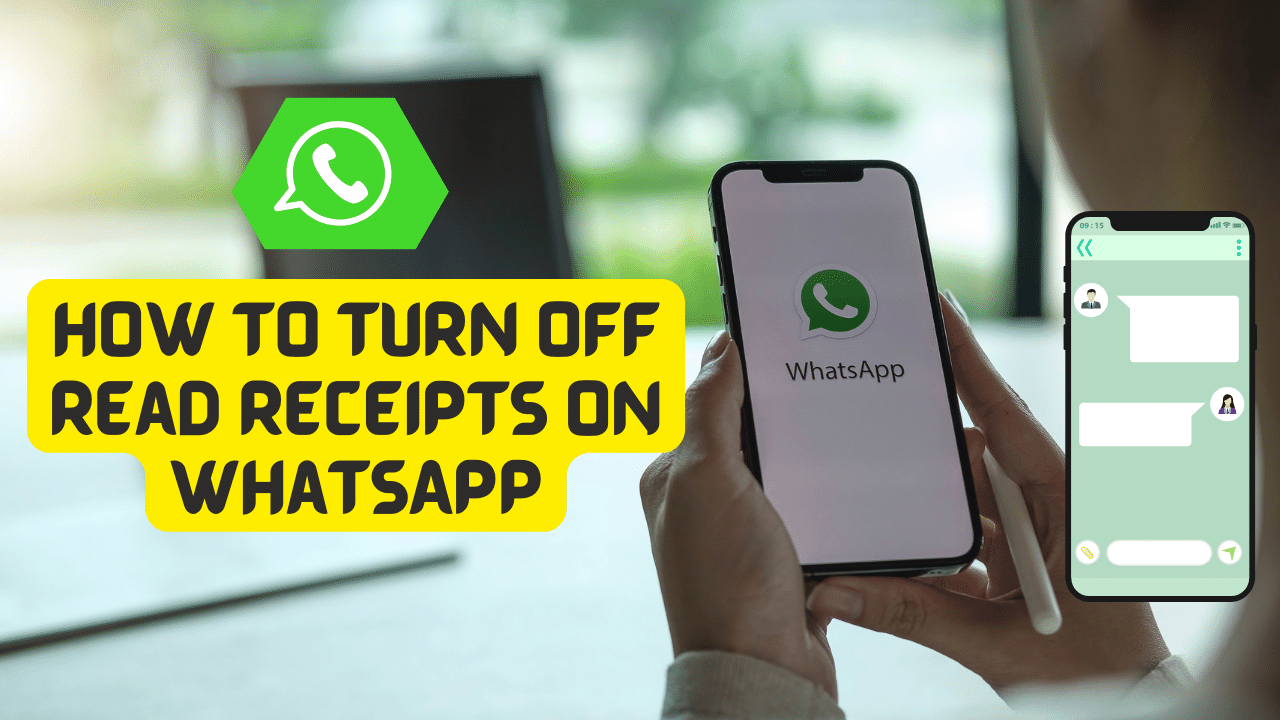Are you concerned about your privacy on WhatsApp? Do you want to prevent others from knowing when you’ve read their messages? In this guide, we’ll walk you through the steps to turn off read receipts on WhatsApp.
About Read Receipts
Let’s quickly understand what read receipts are. Blue checkmarks in WhatsApp indicate read receipts. They tell the sender that the recipient has read their message. This feature can help communication. But, it hurts privacy because it reveals when you’ve seen a message.
Step to turn off Read Receipts on WhatsApp
Open WhatsApp: Launch the WhatsApp application on your smartphone.
Access Settings: Tap on the three dots in the top-right corner. This will open the settings menu.
Navigate to Account: From the settings menu, select “Account.”
Privacy Settings: Within the Account settings, choose “Privacy.”
Disable Read Receipts: Scroll down until you find the option labeled “Read Receipts.” Toggle this option off to disable read receipts.
Confirmation: WhatsApp will prompt you to confirm your decision. Select “OK” to proceed.
Verification: Once disabled, you’ll stop sending read receipts to others. And you won’t see when others read your messages.
Benefits of Disabling Read Receipts
Enhanced Privacy:
Disabling read receipts ensures that your activity on WhatsApp remains private. You can read messages without alerting the sender.
Reduced Pressure:
Turning off read receipts can relieve the pressure to respond right away to messages. You can reply at your convenience. The sender won’t know when you’ve read their message.
Conclusion
Protecting your privacy is vital today. Controlling read receipts on WhatsApp is a step towards safeguarding your data. Follow the simple steps in this guide. They will let you disable read receipts and gain more privacy on the platform. Take control of your WhatsApp experience today!